How to change the font?
To change the font of the translation text, follow the steps below.
Figure 2.4.7.1 displays the Change Font field.
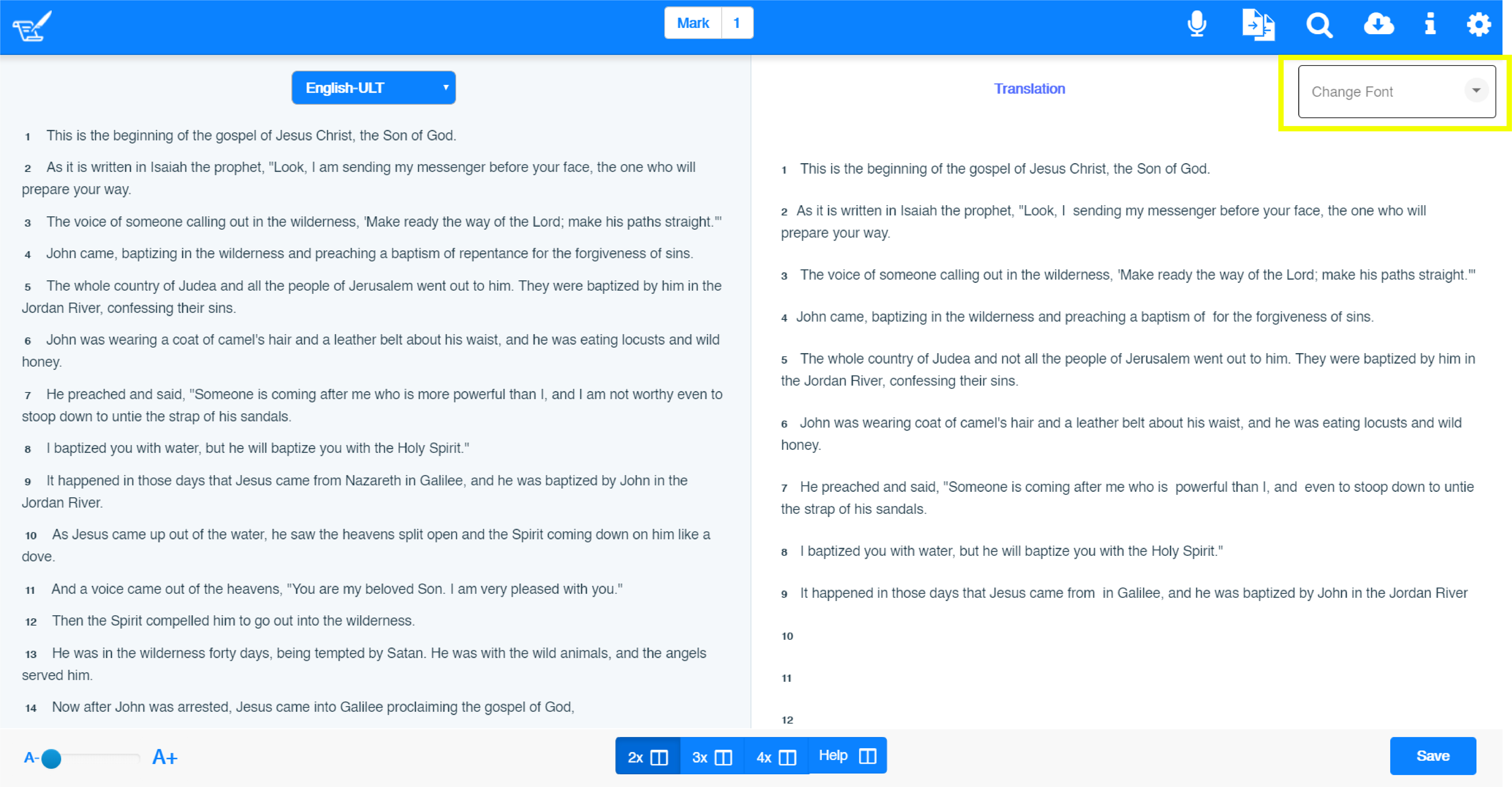
Figure 2.4.7.1- Change Font field
- Click on Change font field
Figure 2.4.7.2 displays the Font menu.
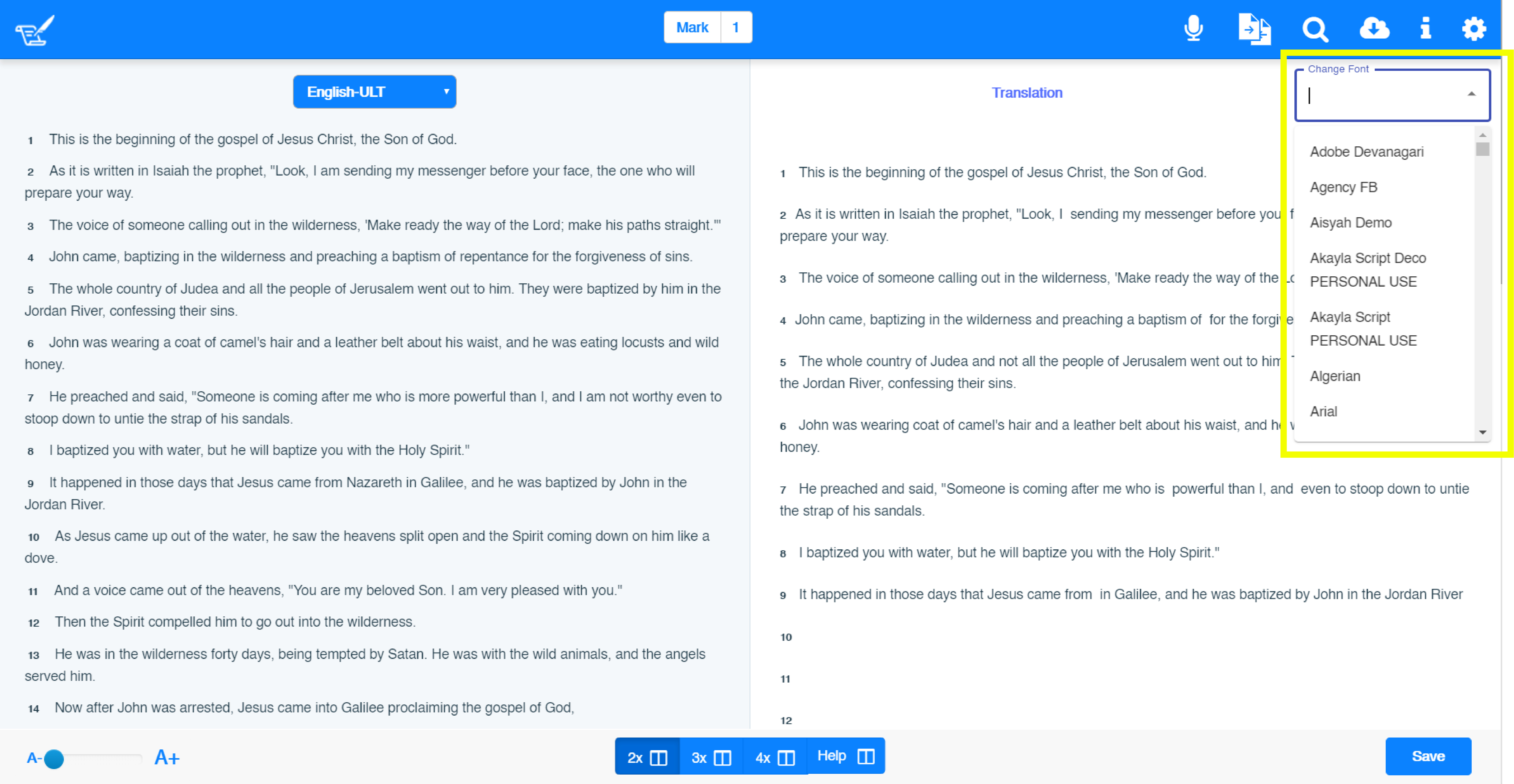
Figure 2.4.7.2- Font menu
- Select the required font from the Font menu
note
Change Font feature is available in the upgraded Autographa Live versions starting version 0.2.0 Beta 2.