How to use the compare mode to compare the translation text with the reference text?
To check the number of words added to the translation text and the number of words removed from the original text, follow the steps below.
- Click on the Compare mode button.
Figure 2.5.1.1 displays the Compare mode of the application.
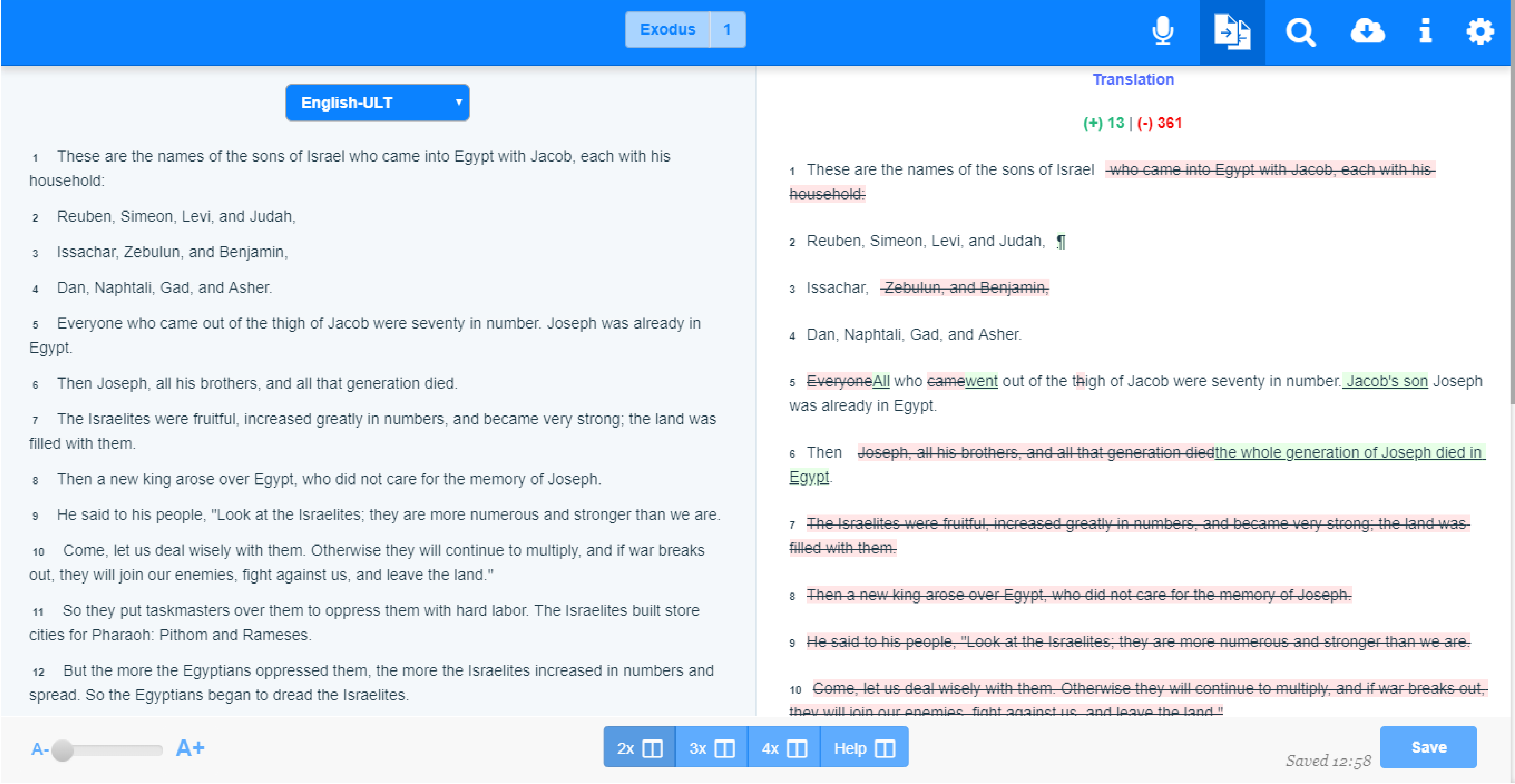 Figure 2.5.1.1 - Compare mode
Figure 2.5.1.1 - Compare mode
Table 2.5.1 explains details displayed in the Compare mode.
| Name | Description |
|---|---|
| +x | It displays the number of words added to the translation which are absent in the original text. Example: (+) 13 |
| -x | It displays the number of words removed from the original text which are absent in the translation text. Example: (-) 361 |
Table 2.5.1 - Compare mode details
note
Compare mode does not function with different languages. Ensure that you have set the same language across all panes.
Figure 2.5.1.2 displays the Unable to show comparison pop up that appears if the languages are different across the panes.
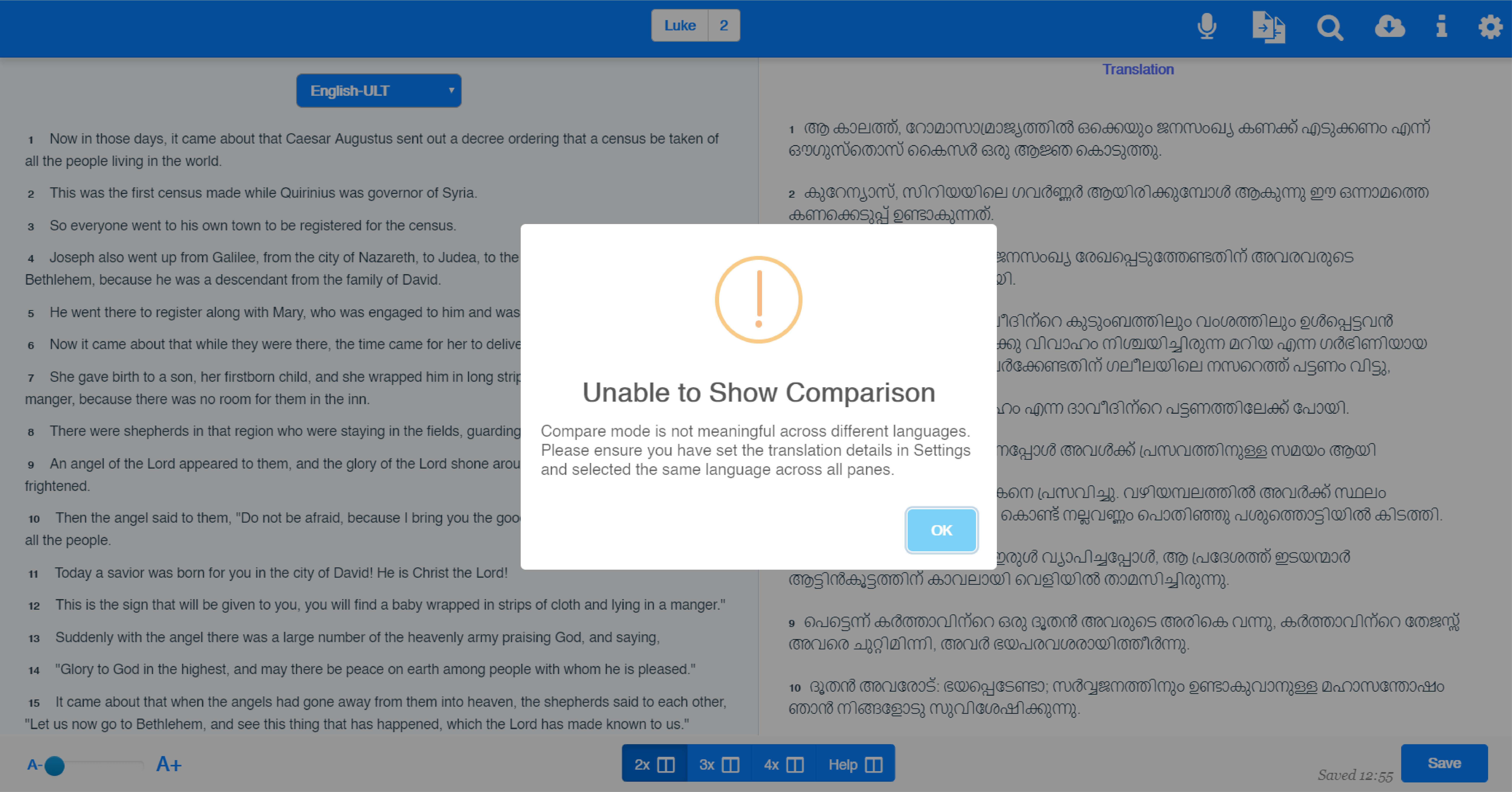
Figure 2.5.1.2 Unable to show comparison