How to check translation Statistics?
To check the statistics of the book that you translate, follow the steps below.
- Click on the Translation button on the Translation pane to see the translation statistics.
Figure 2.4.2.1 displays the Translation Statistics pop up.
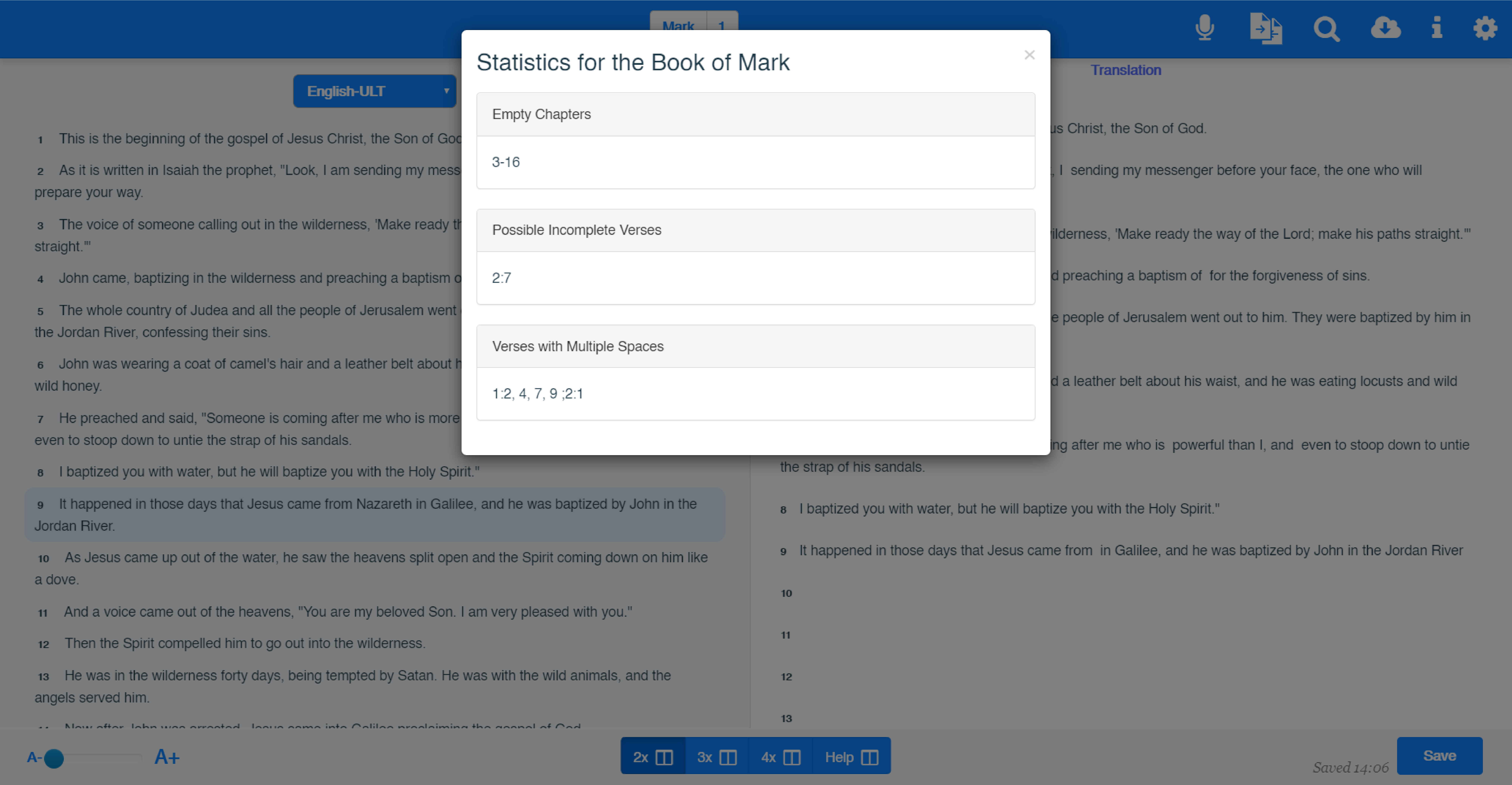
Figure 2.4.2.1 - Translation Statistics
Table 2.4.1 explains the details displayed in the Translation Statistics pop up.
| Name | Description |
|---|---|
| Empty Chapters | It displays the chapters of the book that are empty in your translation text. Example: 2-7 |
| Possible Incomplete Verses | It displays the possible incomplete verses in that book. Example: 1:3 |
| Verses with Multiple Spaces | It displays the verses with more than one space. Example: 1:1-3 |
Table 2.4.1 - Translation Statistics