How to join verses?
To join multiple verses together, follow the steps below.
- Right click on the verse you want to join
Figure 2.4.3.1 displays Join to the preceding verse button.
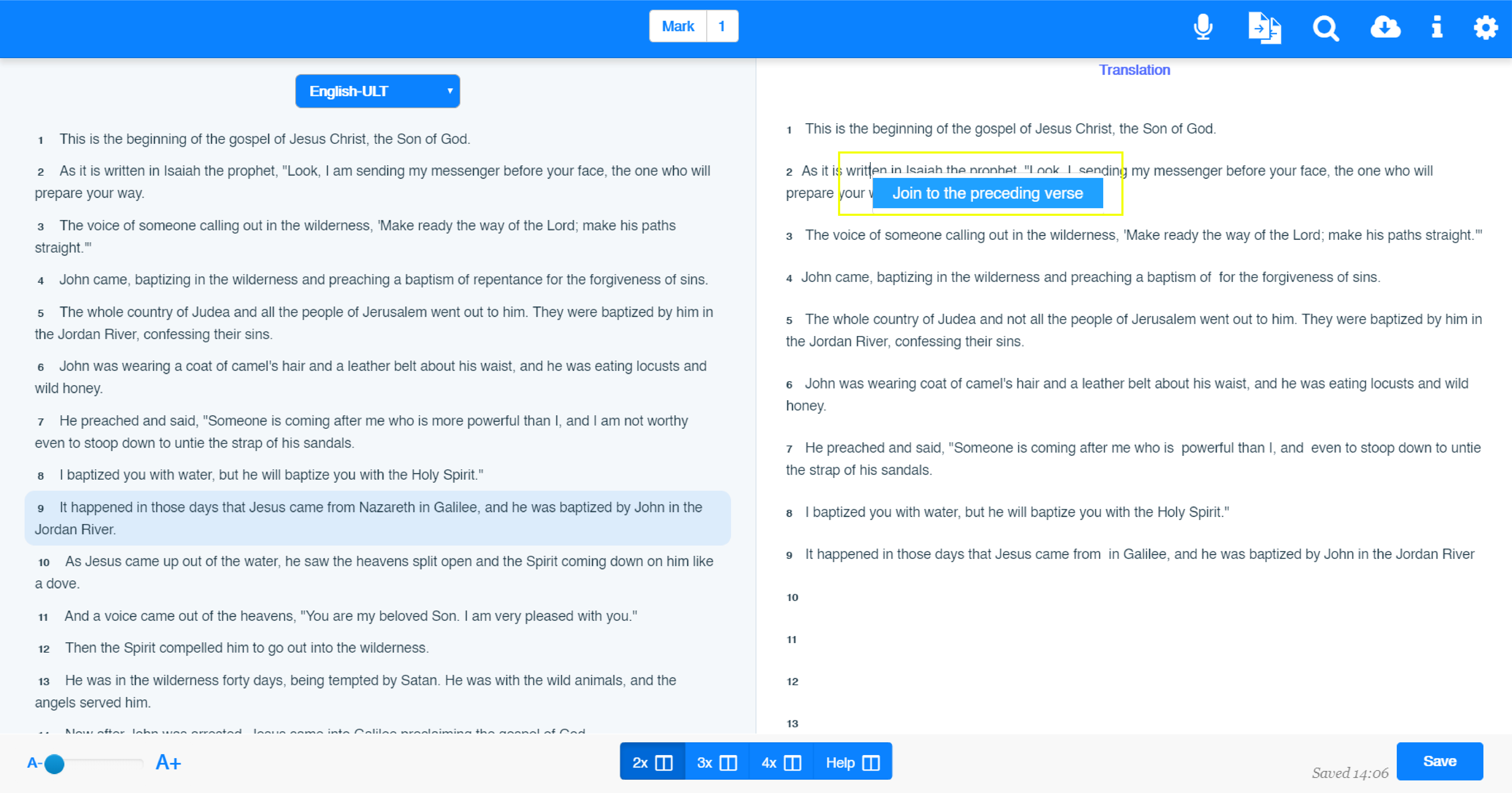
Figure 2.4.3.1- Join to the preceding verse
- Click on Join to the preceding verse
Figure 2.4.3.2 displays the joined verses in the Translation pane.
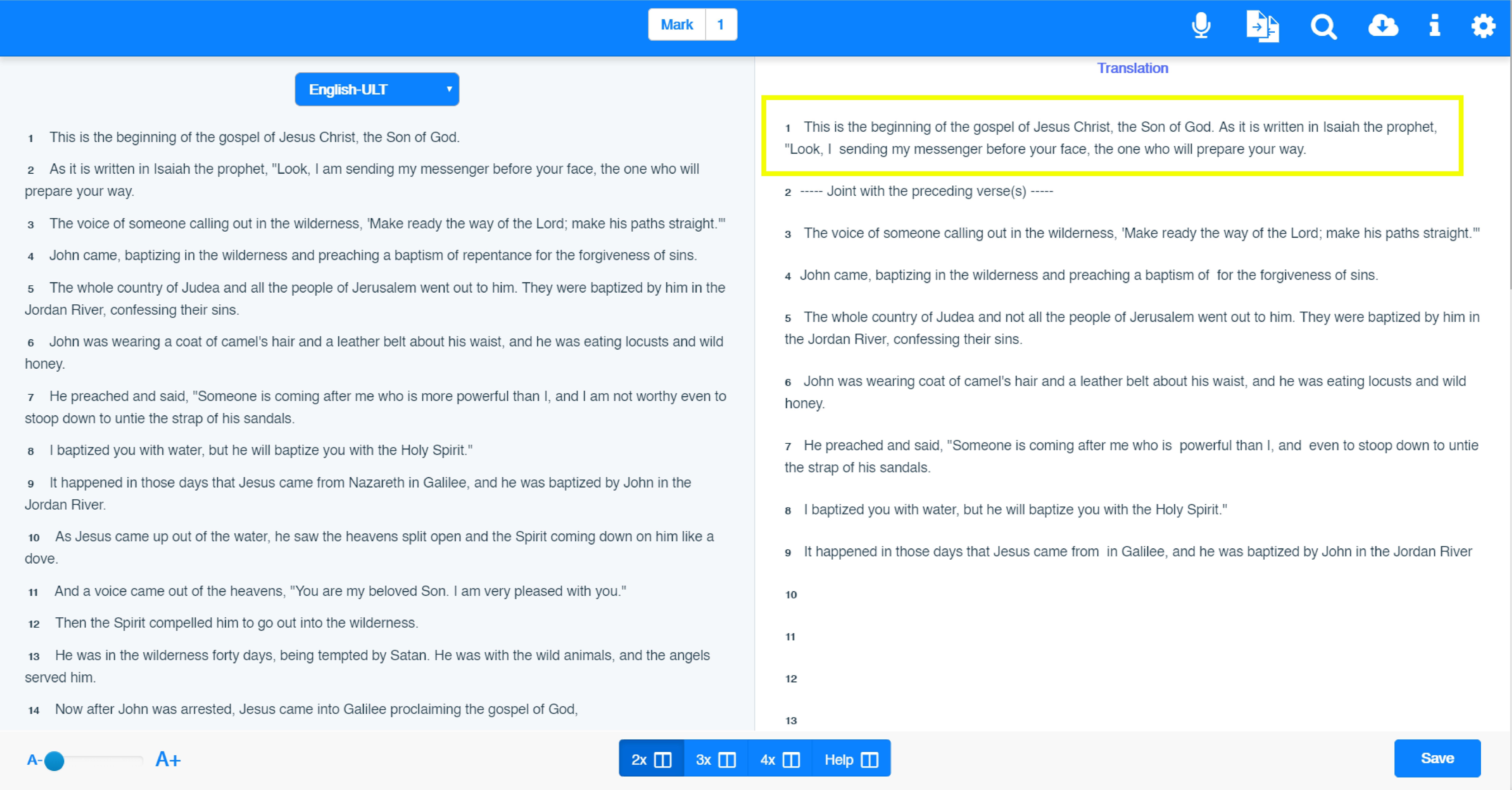
Figure 2.4.3.2- Joined verses in the translation pane
note
In the exported file, the joined verses will be given x-y format, where x is the first verse and y is the last verse that was combined with the previous verse.
Figure 2.4.3.3 displays joined verses in the exported file.
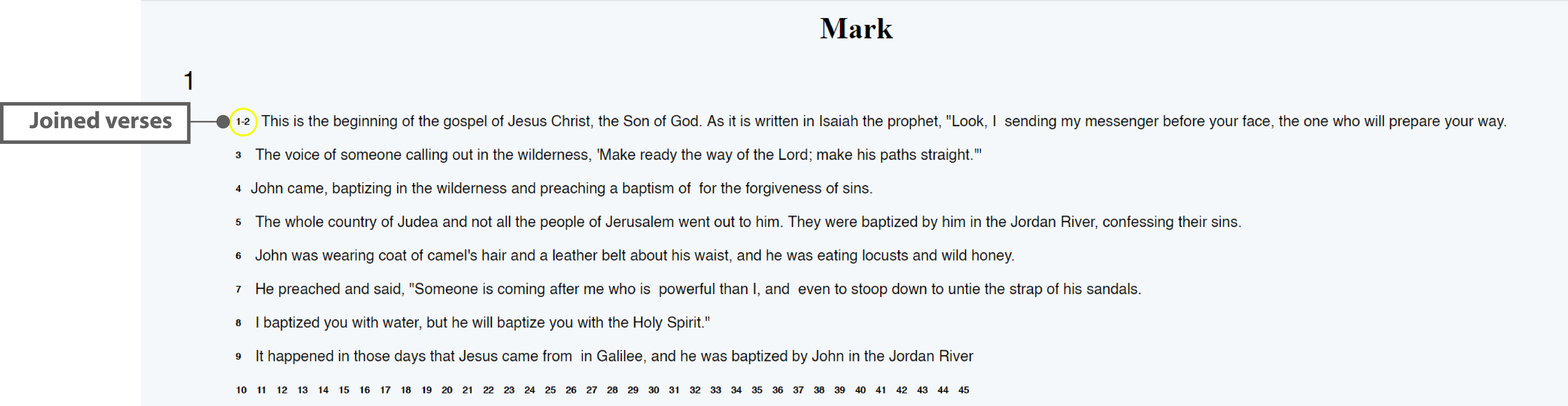
Figure 2.4.3.3- Joined verses in the exported file
note
There is no limit on the number of verses that can be joined. You cannot join the first verse of a chapter to the last verse in the previous chapter.