How to export the translation text as an HTML?
You export the translation text as an html file to display, print or render. To export the translation text as an html file, follow the steps below.
- Click on the Export menu (refer Workspace User Interface
Figure 2.9.1.1 displays the Export menu.
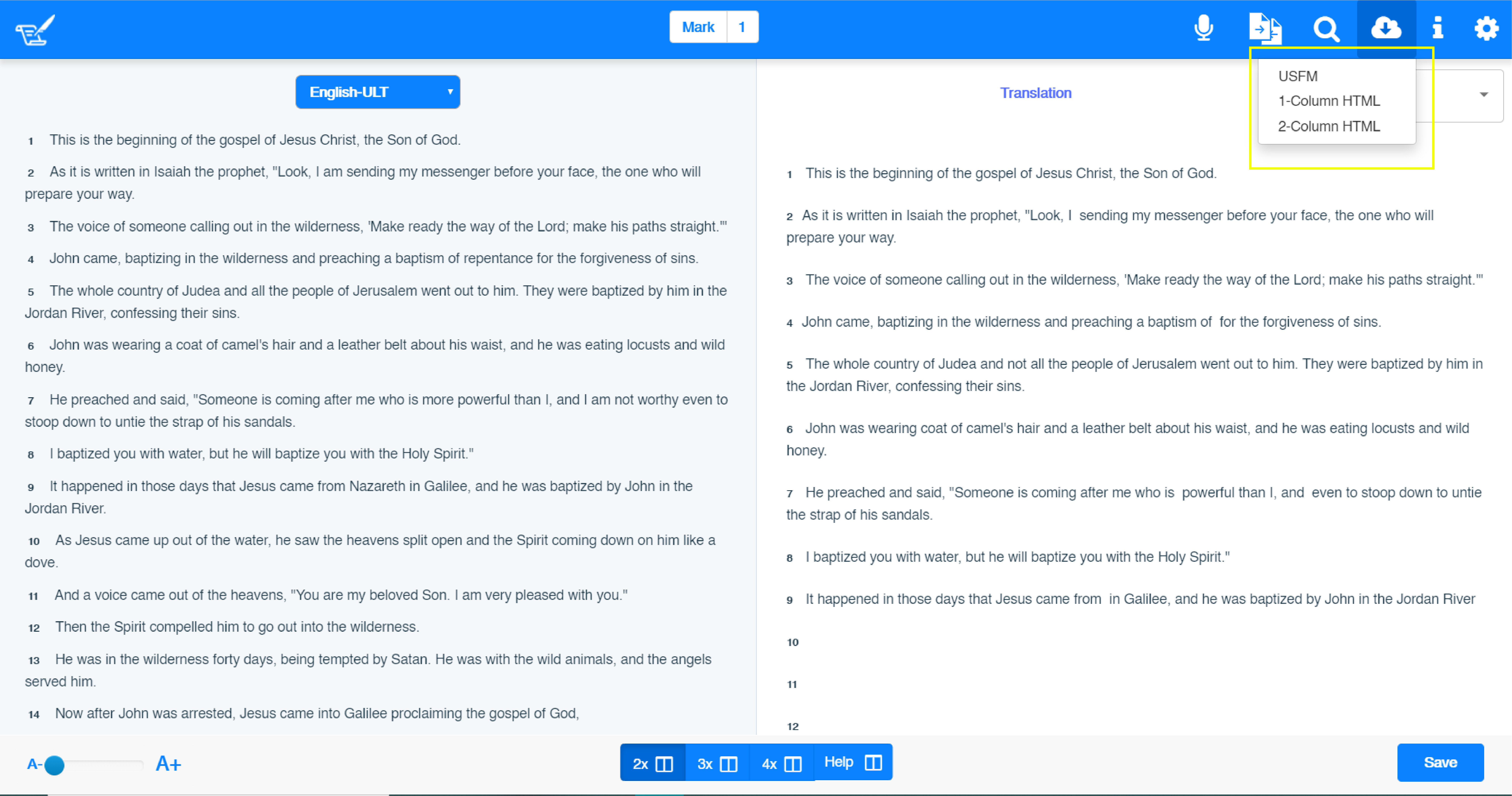
Figure 2.9.1.1- Export menu
- Choose 1 Column HTML or 2 Column HTML option from the Export menu as per your requirement.
Table 2.9.1 explains the two kinds of HTML files.
| Name | Description |
|---|---|
| 1 Column HTML | The translation text is presented in a single column |
| 2 Column HTML | The translation text is presented in a two column text |
Table 2.9.1 - HTML files
Figure 2.9.2.1 displays Export confirmation pop up.
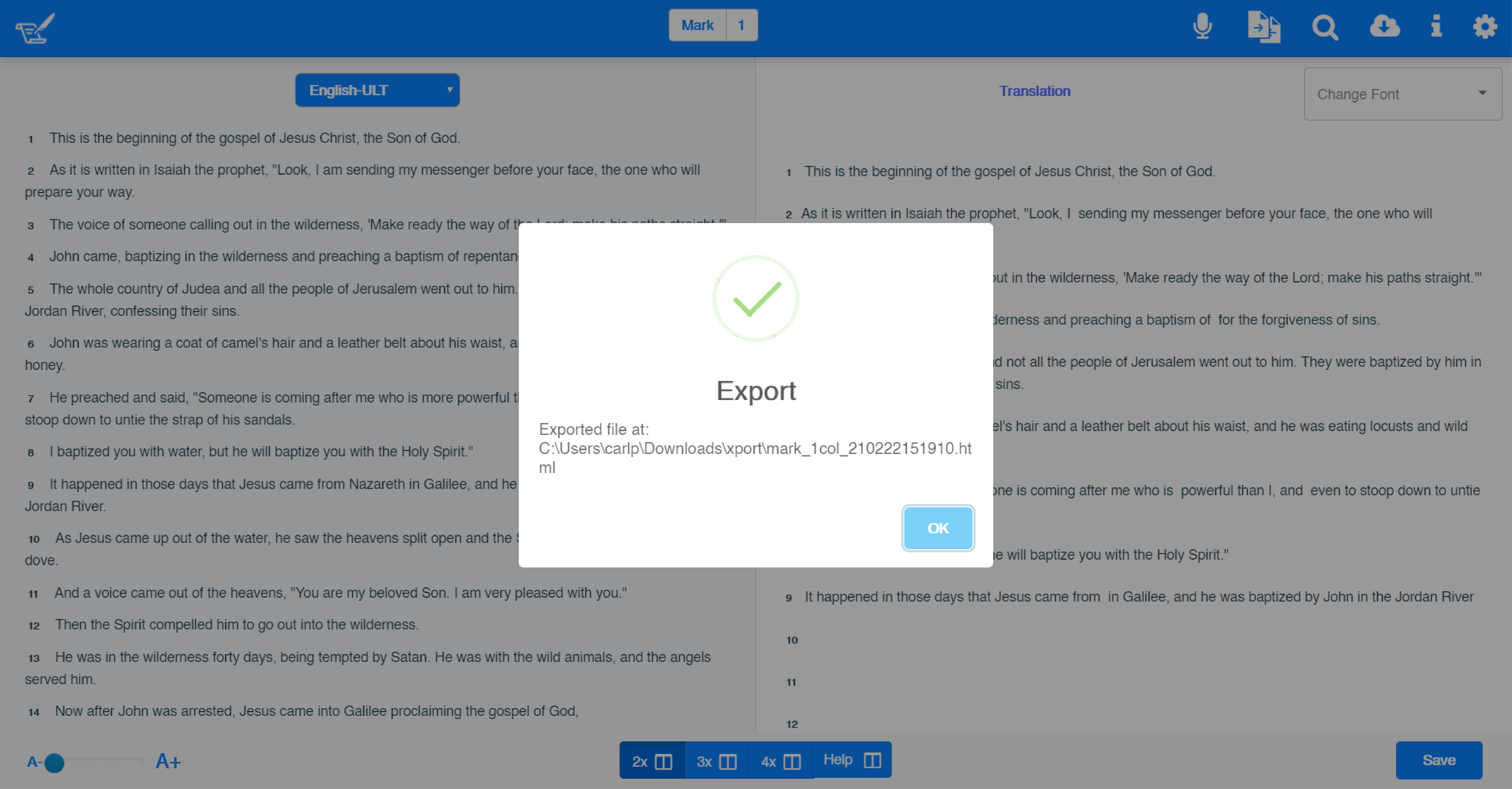
Figure 2.9.2.1- Export confirmation
- Click ok