How to export the audio file?
To export the recorded audio of the translation text, follow the steps below.
- Click on the Recorder button to switch to audio mode and record the audio for the translation text.
- After recording, click on the Export recording button on the top right of the screen.
Figure 2.7.5.1 displays the Exported recording successfully pop up.
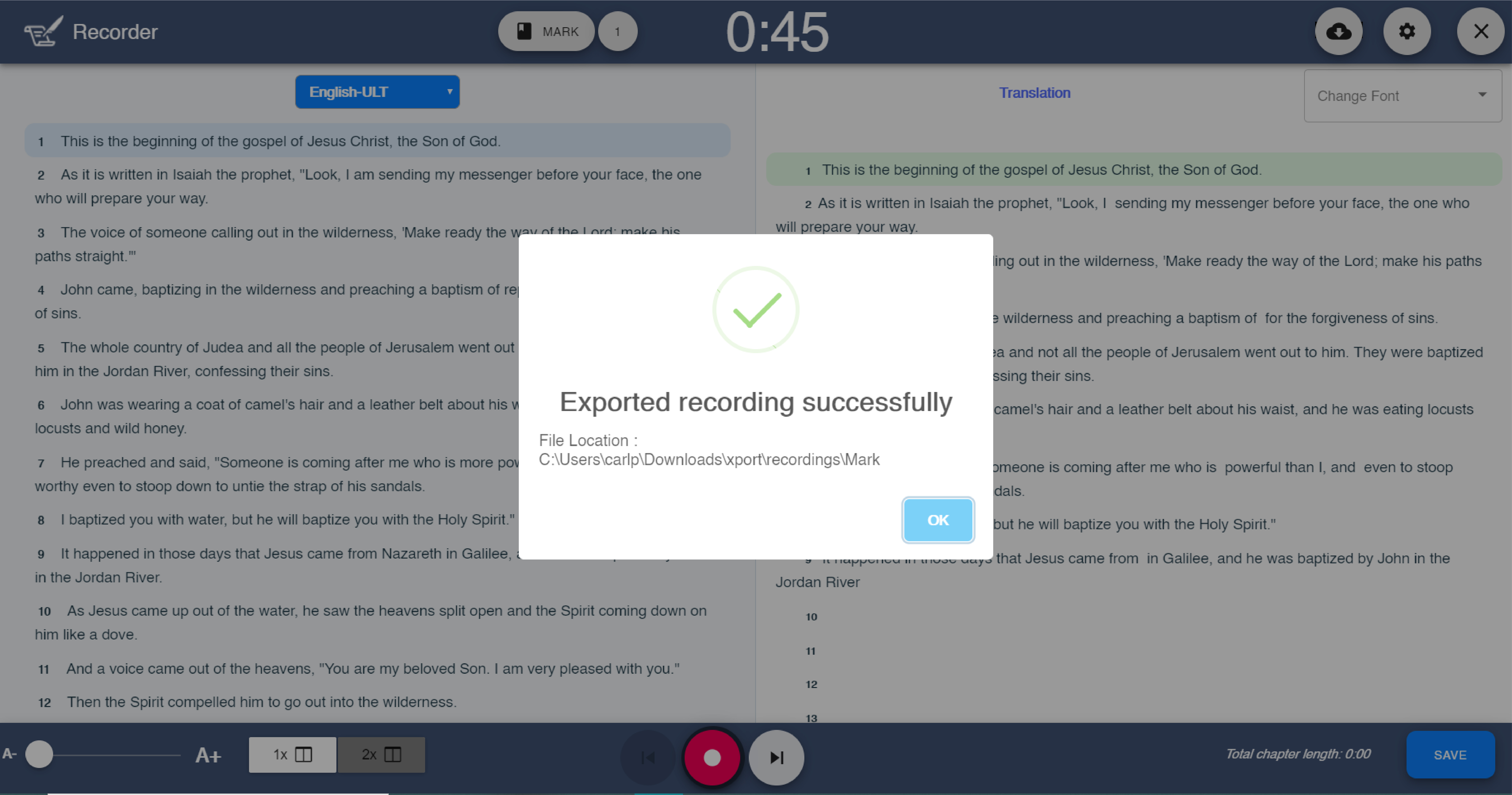
Figure 2.7.5.1 - Export recording confirmation
- Click ok
- Your recording file is exported to the location that you selected on the Translation Details settings.
note
If you have exported the recordings of all the verses in a chapter then you see a metadata file along with the recording
Figure 2.7.5.2 displays the metadata file.
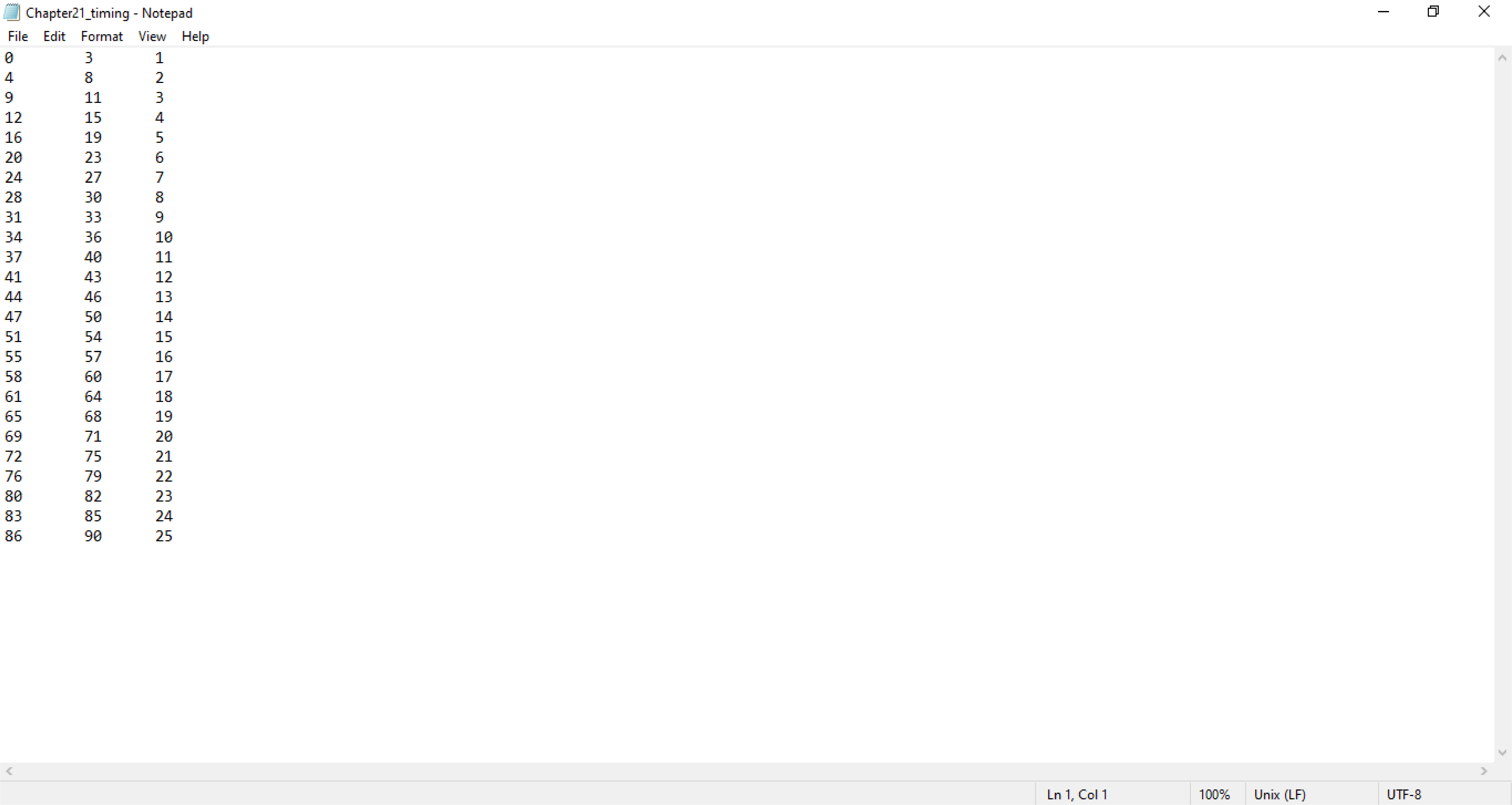
Figure 2.7.5.2- Metadata file
Table 2.7.1 explains the metadata file.
| Column number | Data |
|---|---|
| 1 | Starting time of the verse in the recording |
| 2 | Ending time of the verse in the recording. |
| 3 | Number of the verse |
Table 2.7.1 - Metadata file
note
Backup the translation text and save it in another location to keep your data safe.