How to exit from the recorder mode?
To exit from the audio mode of Autographa Live, follow the steps below.
- Click on Exit recorder button at the top right end of the screen
Figure 2.7.6.1 displays the audio mode exit confirmation pop up
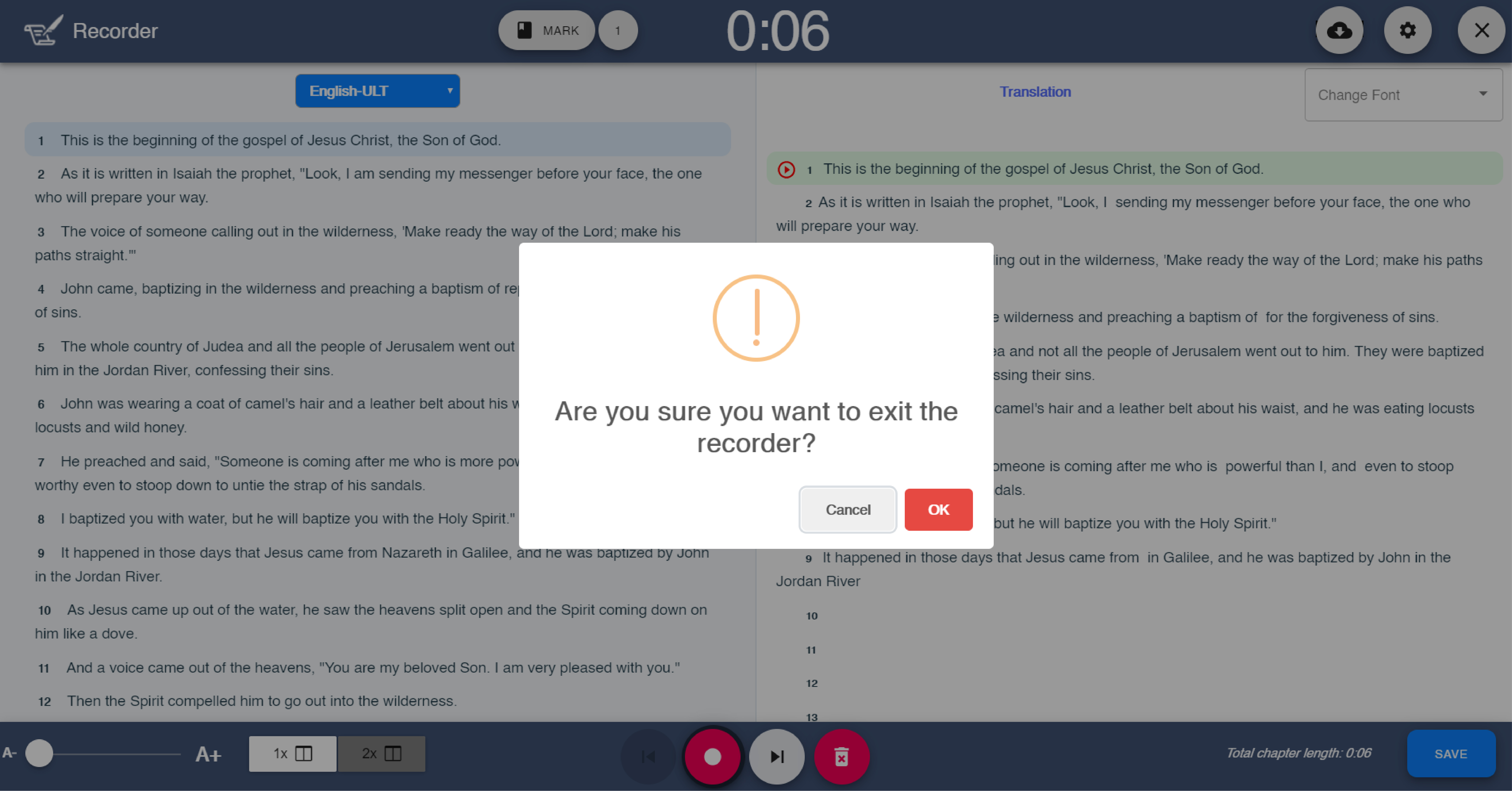
Figure 2.7.6.1 - Audio mode exit confirmation
- Click ok
- You come back to the Workspace in 3 seconds
note
To cancel the exit and stay on the audio mode, click cancel.