How to delete the audio of a verse?
To delete the recorded audio of a verse in the translation text, follow the steps below.
- Click on the Recorder button to switch to audio mode
- Select the verse that you want to delete..
- Click on Delete recording at the bottom of the screen
Figure 2.7.3.1 displays the Delete confirmation pop up to confirm the deletion of the audio of the selected verse.
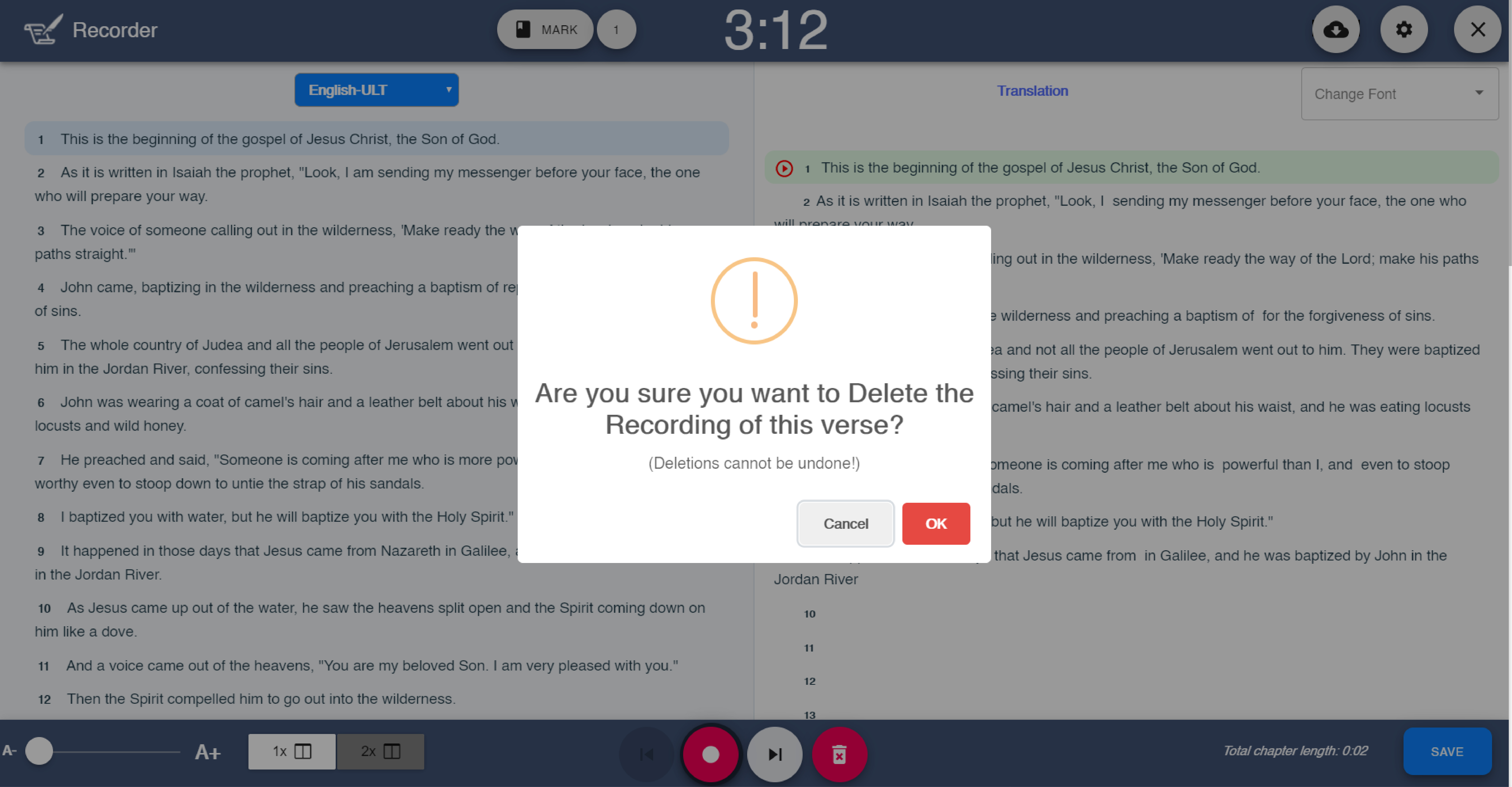
Figure 2.7.3.1 - Audio delete confirmation
- Click ok on the pop up windownote
To cancel the deletion of the audio, click cancel.
Figure 2.7.3.2 displays the Successfully deleted pop up window to declare that the audio is deleted.
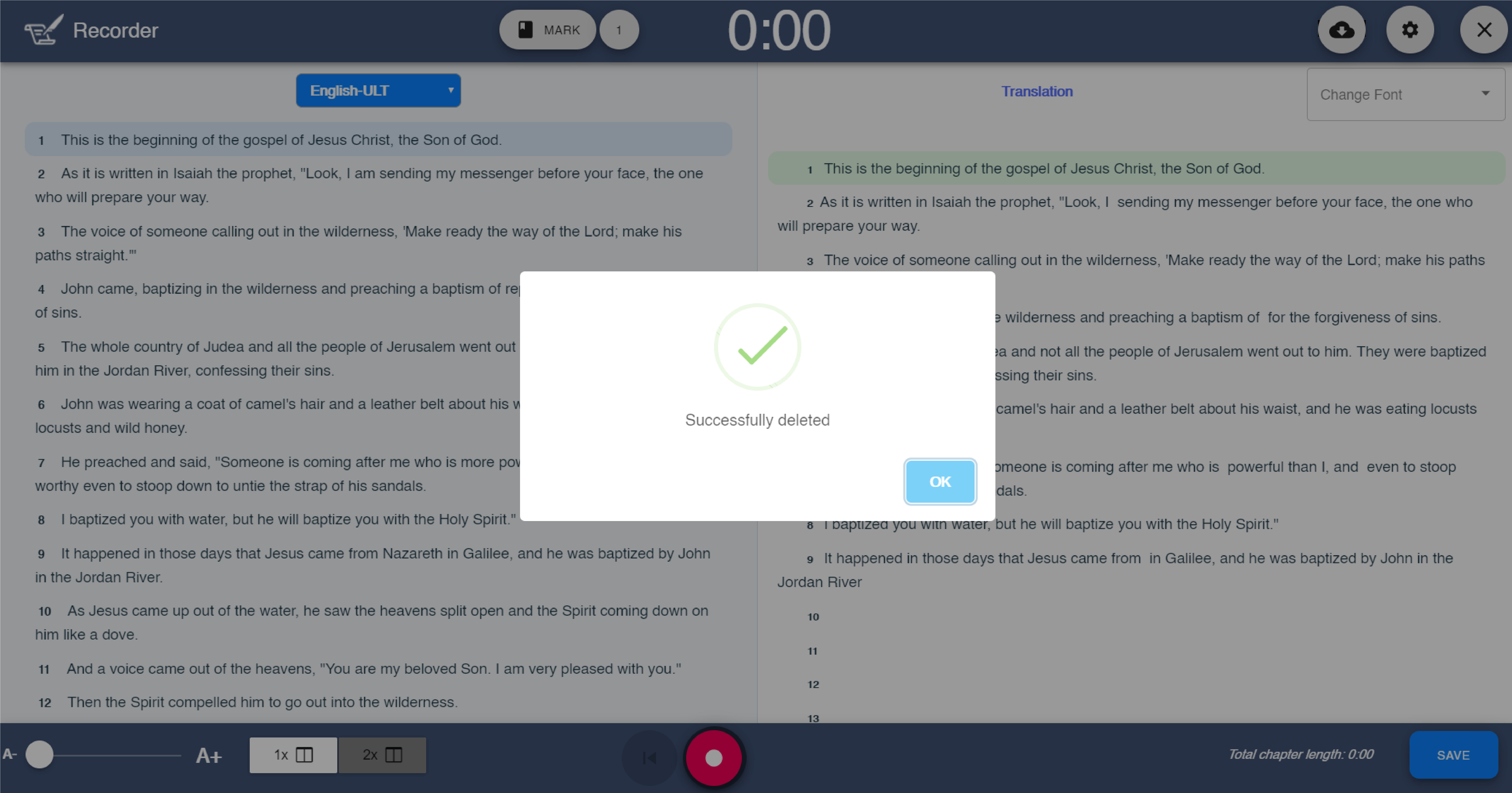
Figure 2.7.3.2- Successfully deleted pop up
- Click ok in the Successfully deleted pop up