Sync
Sync settings helps you to sync your workspace with Paratext software. It allows you to import and upload the translation texts from the cloud.
Figure 1.2.1.9 displays the Sync settings of Autographa Live
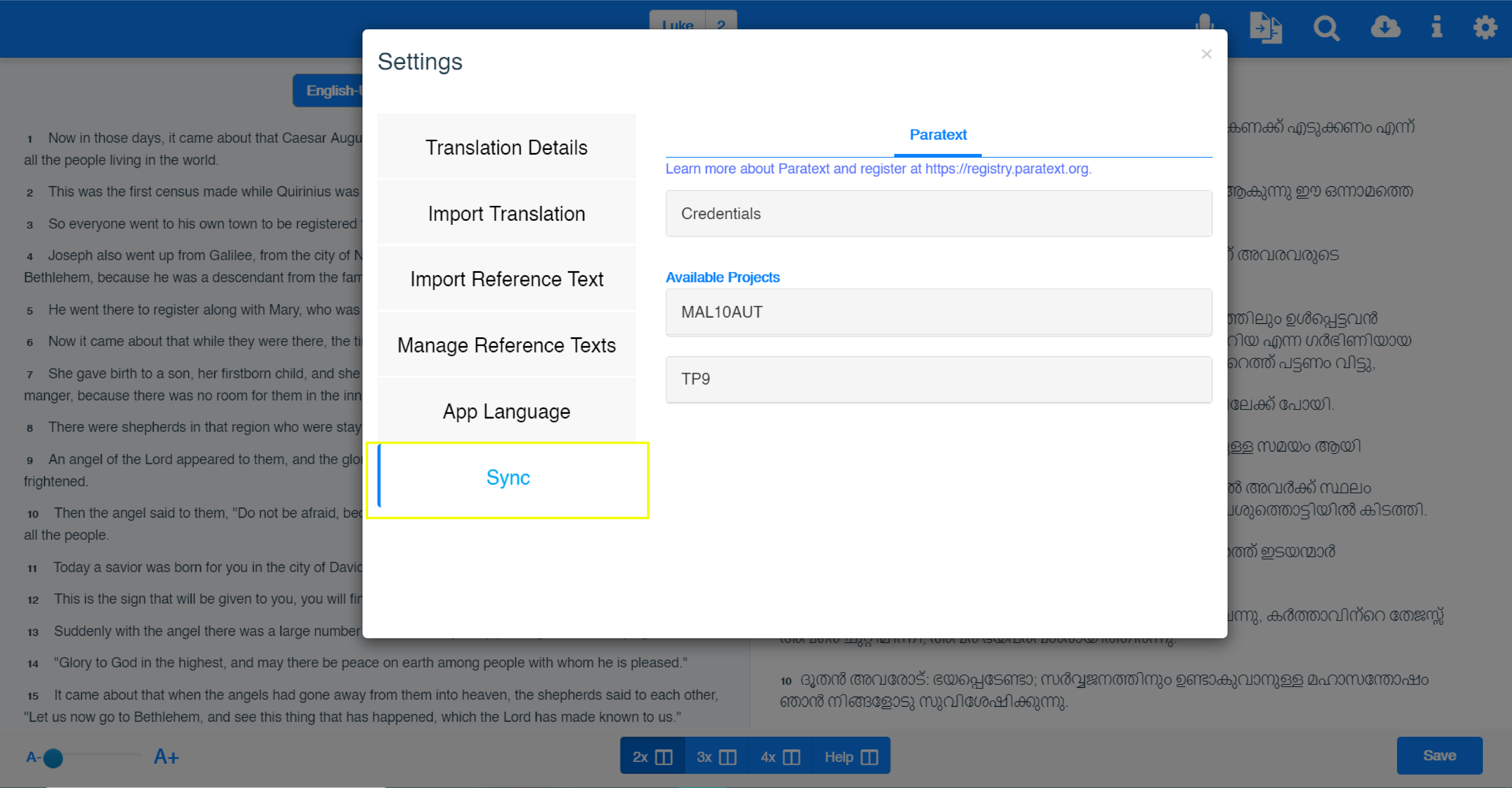
Figure 1.2.1.9 - Sync screen
Table 1.2.7 explains each option in Sync settings.
| Name | Description |
|---|---|
| Credentials | The user name and password of your paratext account are the credentials for sync. If you don’t have an account in the paratext application, use https://paratext.org/registration/ to register. |
| User name | The username of your paratext account |
| Password | The registration code of your paratext account |
| Available projects | Available projects in the cloud from your paratext application |
Table 1.2.7 - Sync settings