Settings User Interface Overview
Settings User Interface helps you to set up the basic configuration of Autographa Live. There are six basic settings.
Figure 1.2.1.3 displays the Settings user interface.
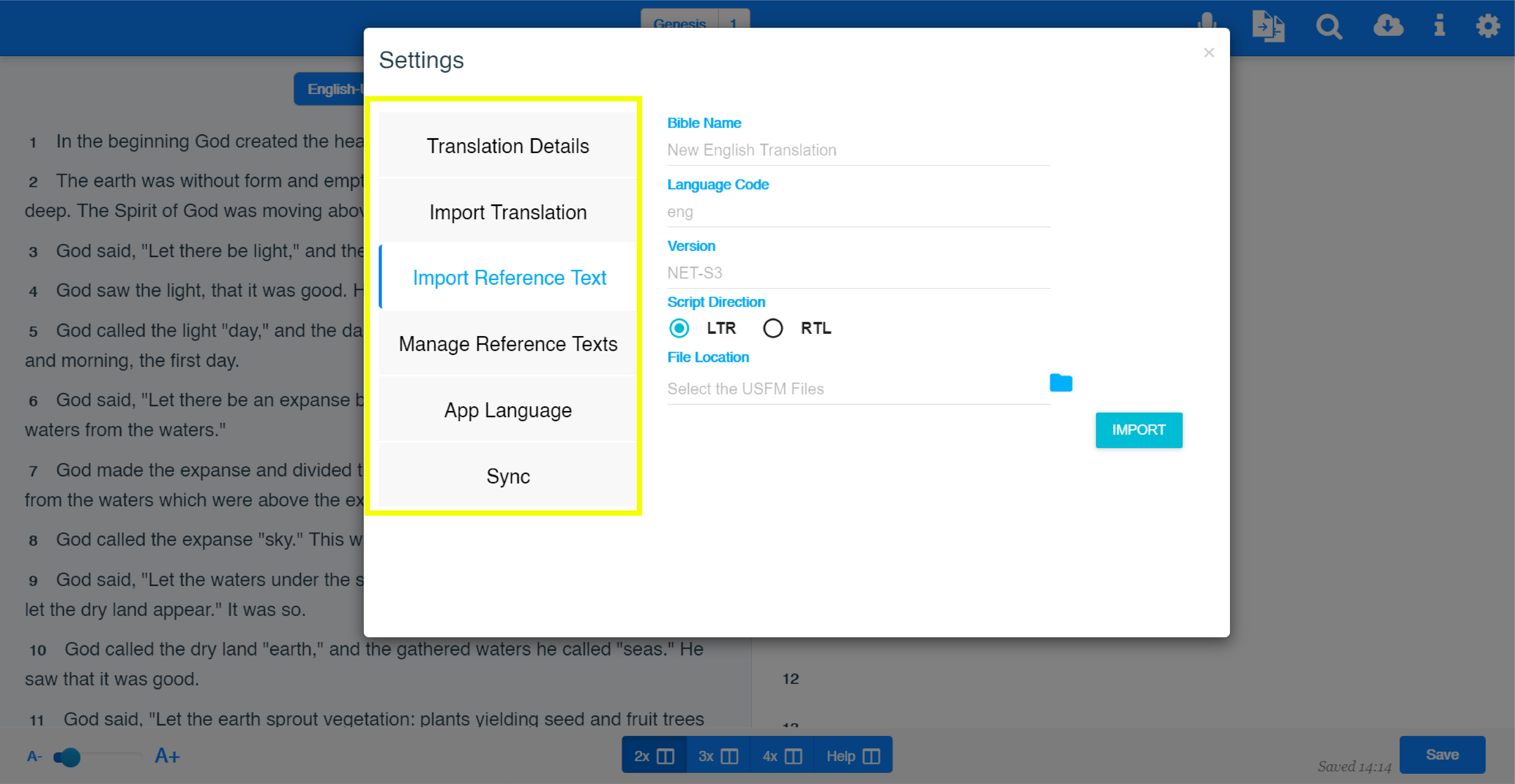
Figure 1.2.1.3 - Settings user interface
Table 1.2.3 describes the basic settings in Autographa Live.
| Name | Description |
|---|---|
| Translation Details | It helps you to define the basic information about your translation text and to choose a file location to save your translation text on your device. |
| Import Translation | It helps you to import texts for translation. |
| Import Reference Text | It helps you to import reference texts for your translation. |
| Manage Reference Texts | It helps you to manage the reference texts. Example : Renaming the reference text and removing the reference text. |
| App Language | It helps you to set a suitable language for the application. Various options are Arabic, English, Hindi, Portuguese and Spanish. |
| Sync | It helps you to sync your workspace with Paratext software. In addition it allows you to import and upload the translation texts from the cloud. |
Table 1.2.3 - Basic settings in Autographa Live