How to Import from Paratext?
To import translation texts from Paratext, follow the steps below. (refer How to sync with Paratext?)
Select the required project from the Available Projects
Figure 2.3.5.3 displays the books in the selected project.
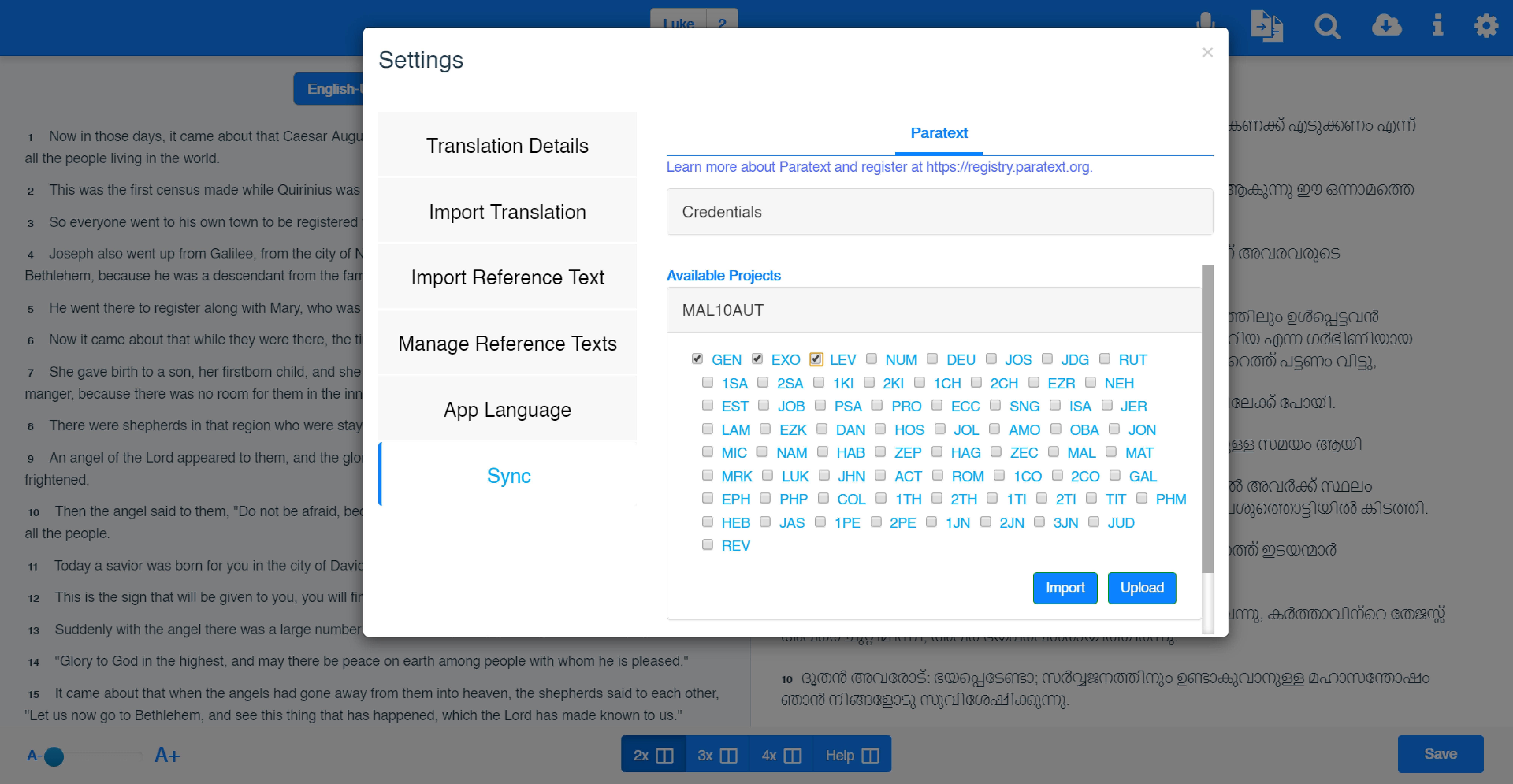
Figure 2.3.5.3 - Books in the selected project
- Select the required book name by clicking on the box beside the book name.
Figure 2.3.5.4 displays the Import button for importing the selected book from Paratext.
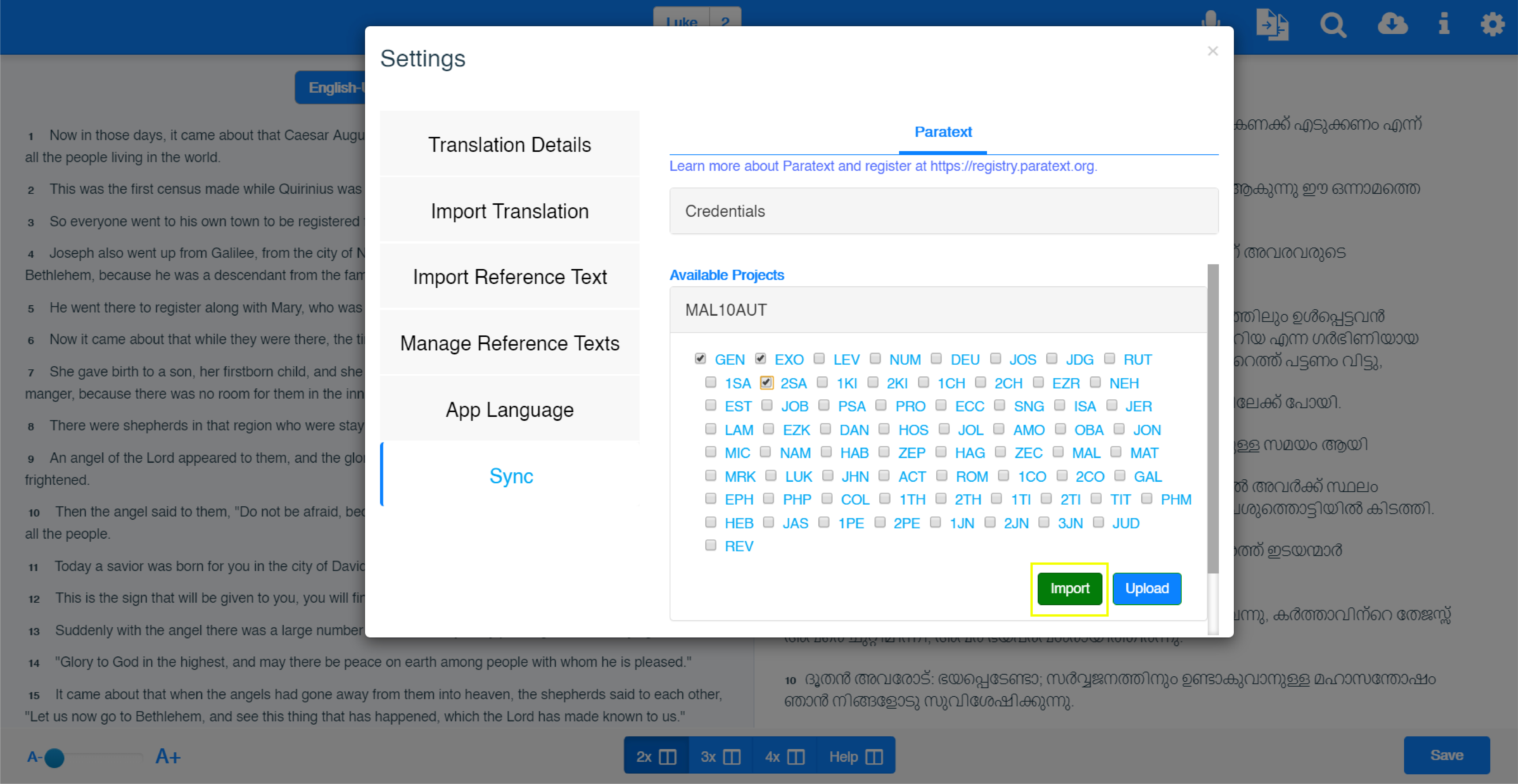
Figure 2.3.5.4- Import from Paratext
- Click Import
Figure 2.3.5.5 displays the Warning pop up before importing from paratext.
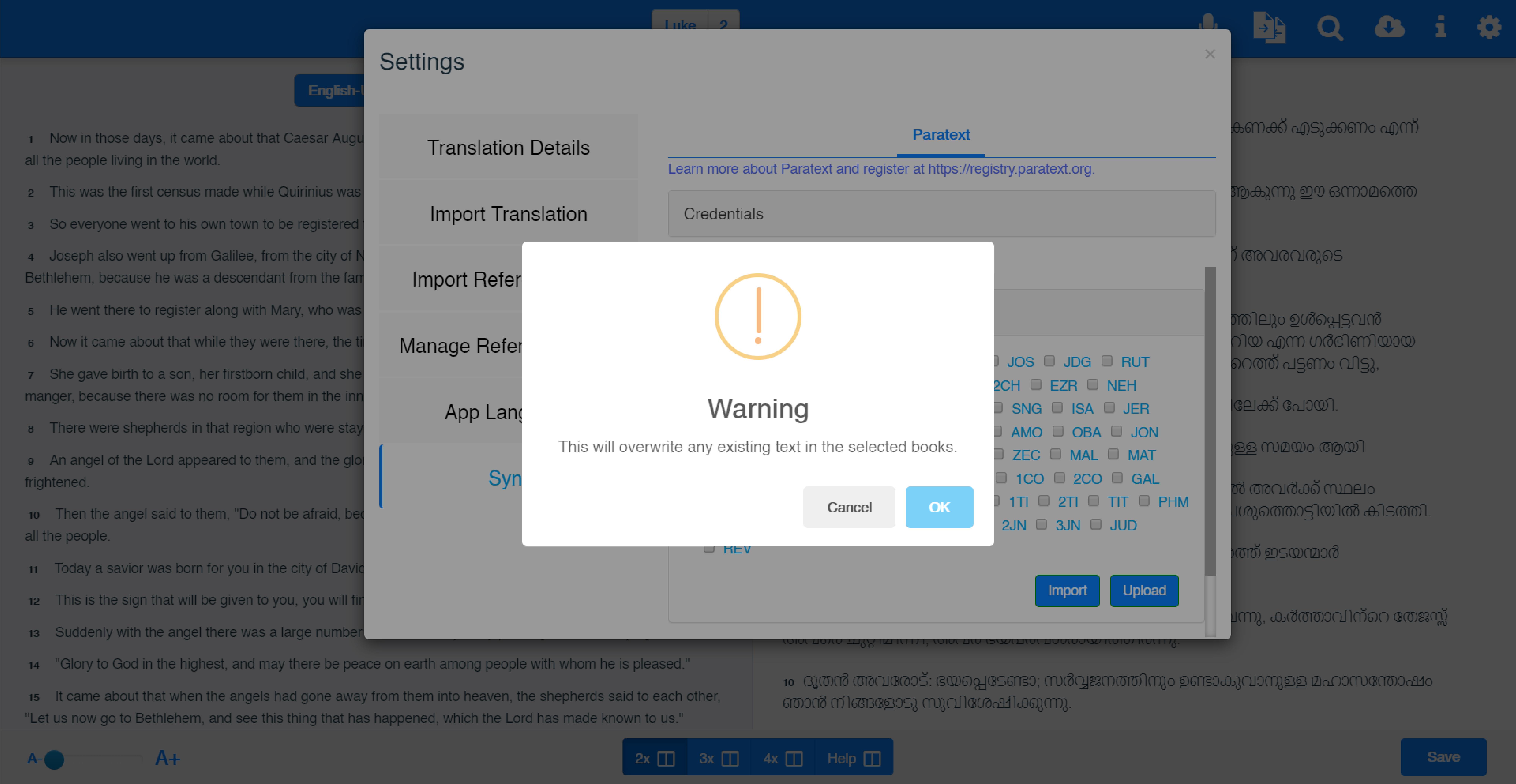
Figure 2.3.5.5- Warning before importing from paratext
Click ok to import the file to the application
note
To cancel the Import of the translation text from the Paratext, click cancel.
Figure 2.3.5.6 displays Import successful pop up
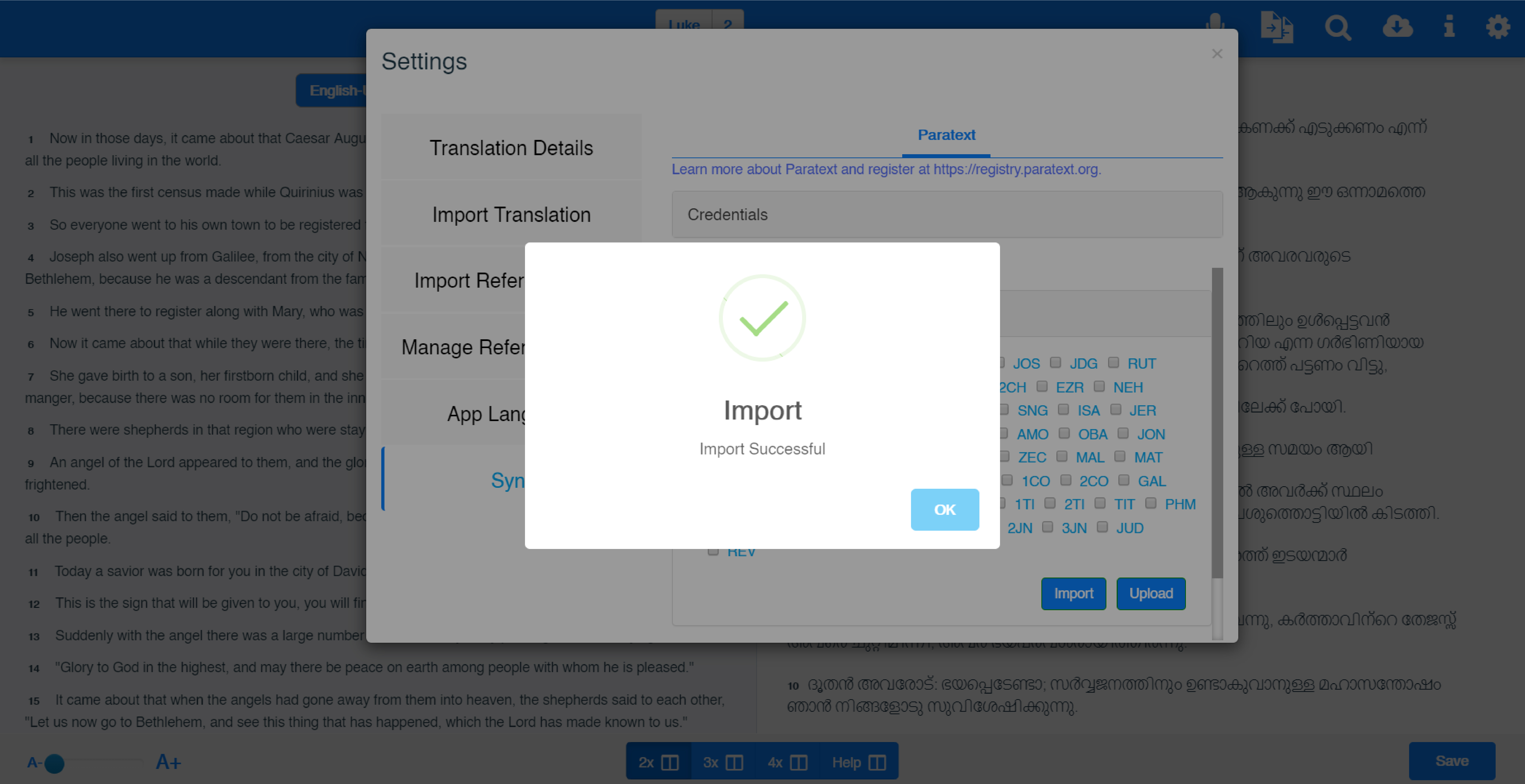
Figure 2.3.5.6- Import successful
Click ok to confirm the import of the file.