How to sync with Paratext?
How to sync with Paratext Registry?
To sync the Autographa Live application to the paratext registry, follow the steps below.
- Go to Settings>Sync
Figure 2.3.5.1 displays the Sync screen.
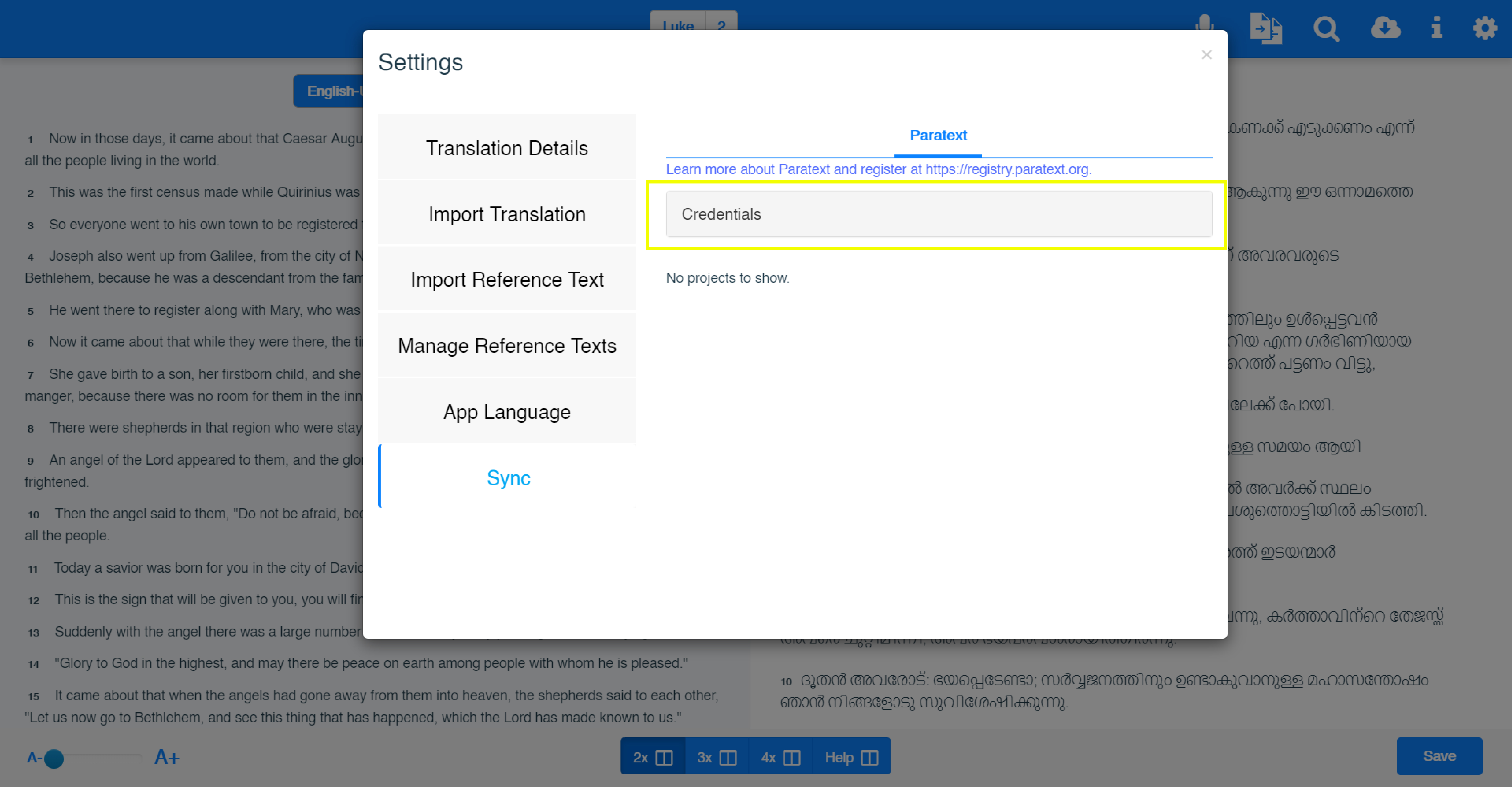
Figure 2.3.5.1- Sync
- Click on Credentials
Figure 2.3.5.2 displays the Sync Credentials fields.
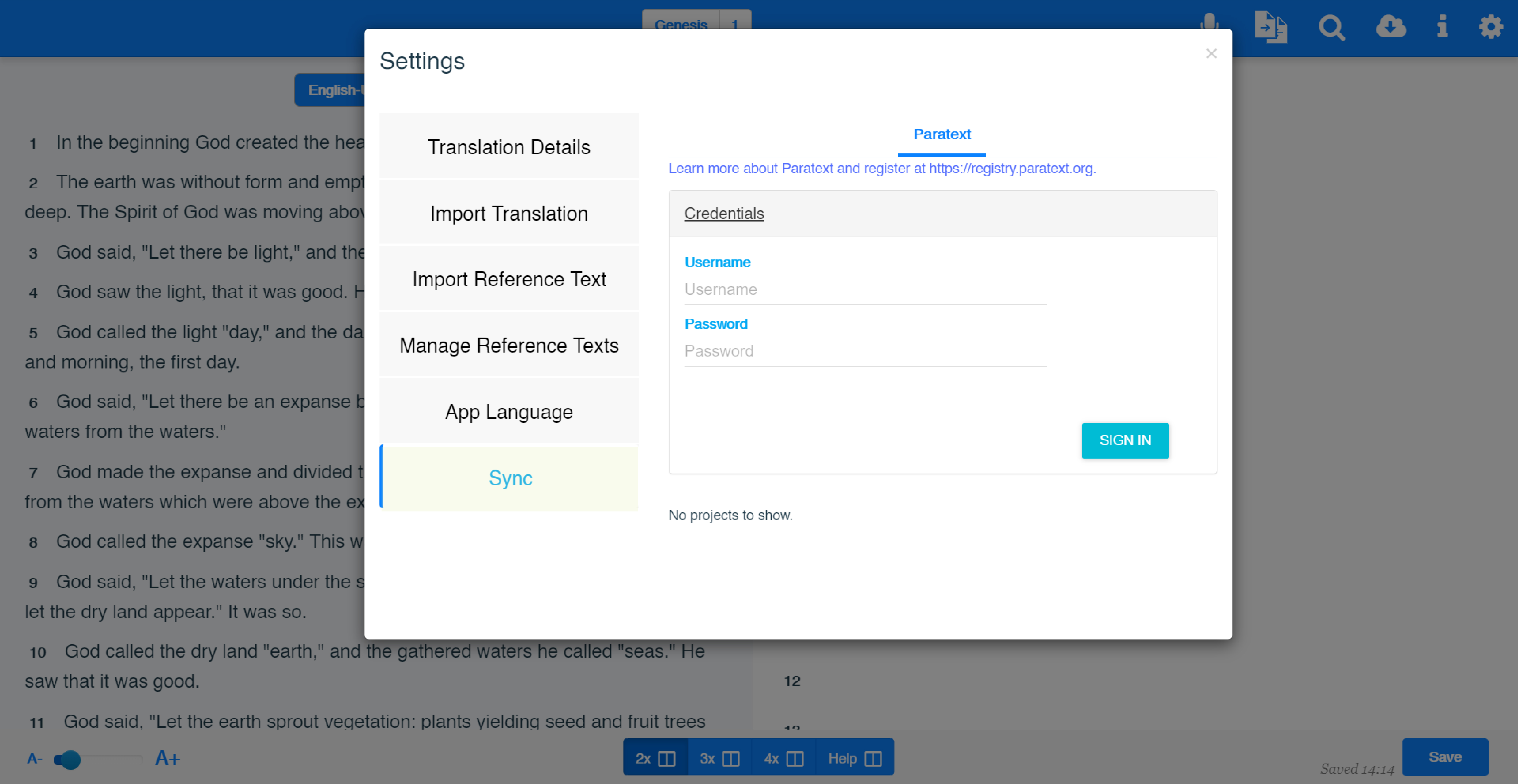
Figure 2.3.5.2- Sync Credentials
- Type your paratext account username under the Username field (refer- Sync)
- Type your password on the Password field
- Click Sign In
note
If you want to create an account in paratext, click on https://paratext.org/registration/ If you want to sign in to your paratext account in the paratext application, click on Learn more about Paratext and register at https://registry.paratext.org. on the Sync settings.