Setting up the App Language
To set up the language for the application, follow the steps below.
- Go to Settings > App Language
Figure 1.2.1.8 displays the App Language settings screen.
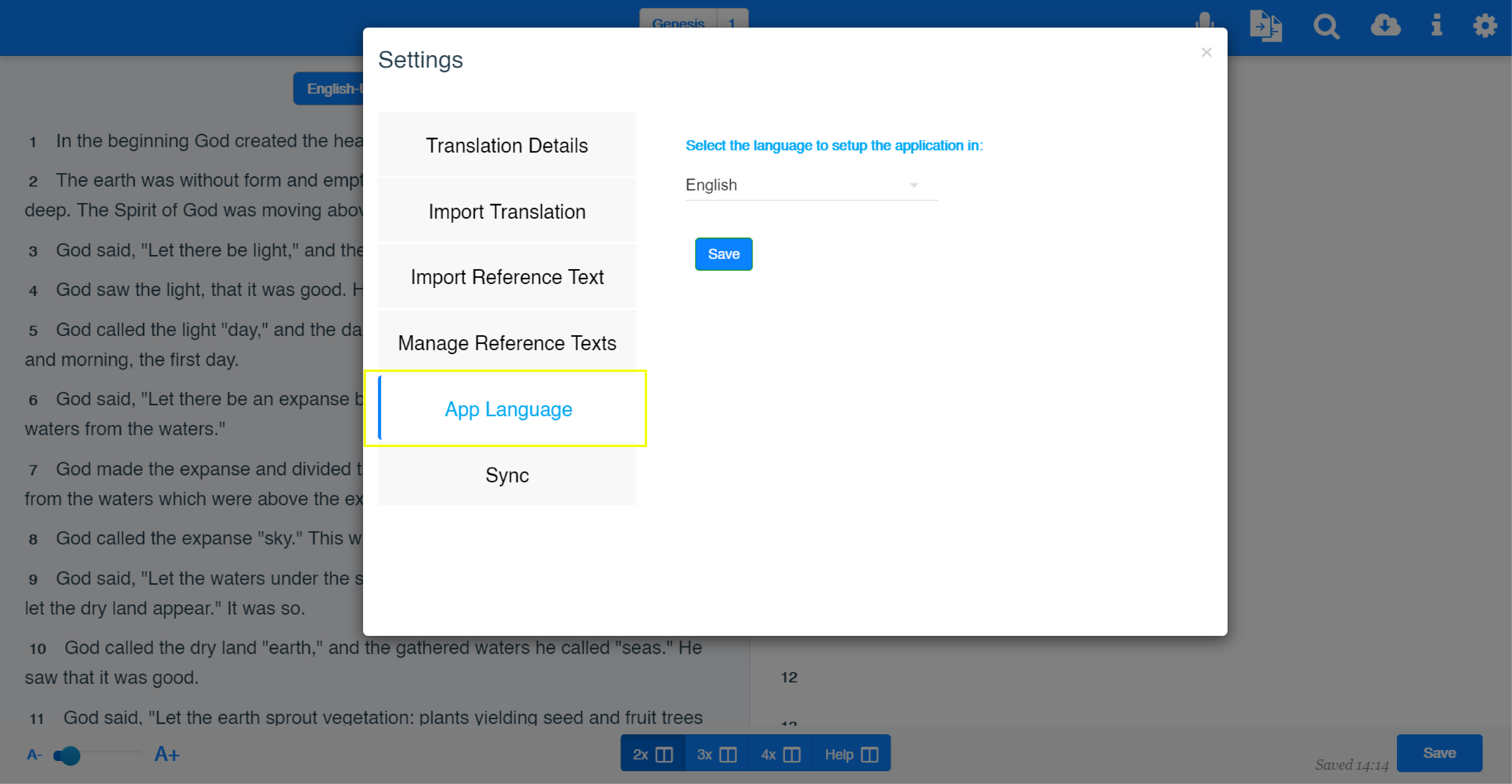
Figure 1.2.1.8 - App Language settings screen
- Click on the Select the language to setup the application in field to see the menu of languages.
- Select the language to use as the language for the application
Figure 1.2.2.3 displays the menu of app languages.
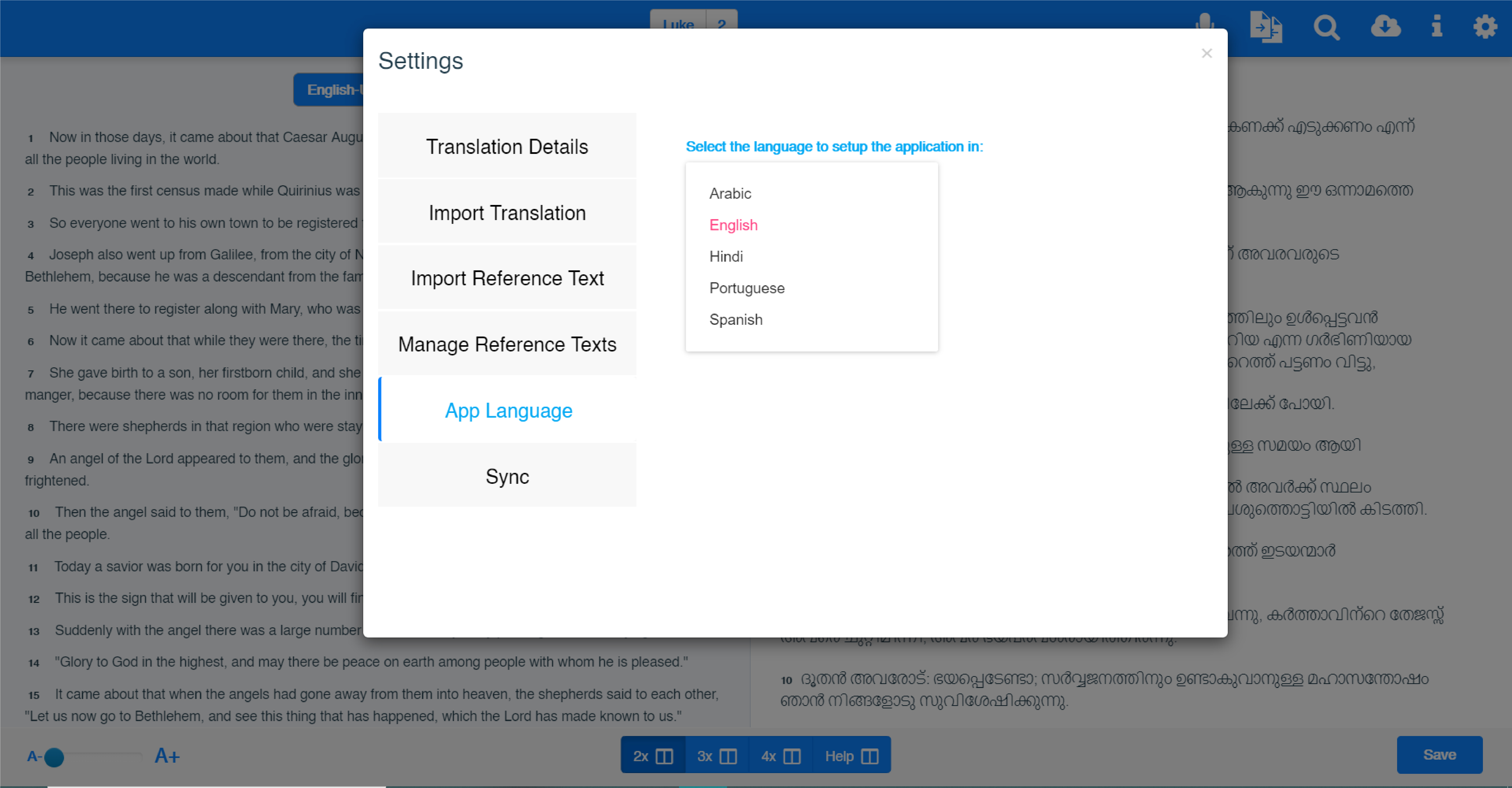
Figure 1.2.2.3- App language menu
- Click save
Figure 1.2.2.4 displays Successfully saved changes. Restart the application for the changes to take effect message
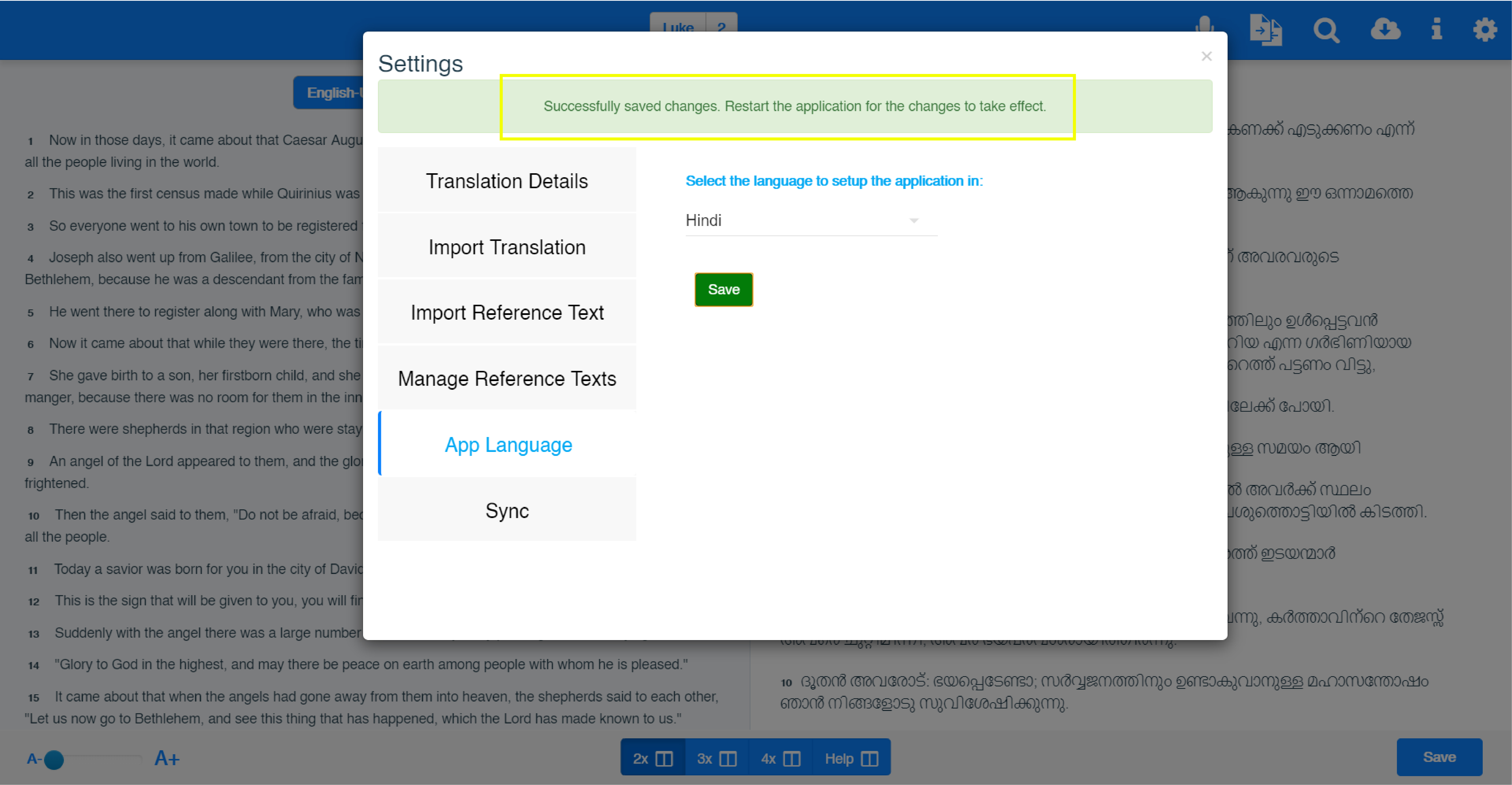
Figure 1.2.2.4- Successfully saved changes message
- Close the application and restart it again to use the application in the language that you selected