Selecting the Language Code
Go to Settings > Translation Details
Figure 1.2.1.4 displays the details of your translation text that you define.
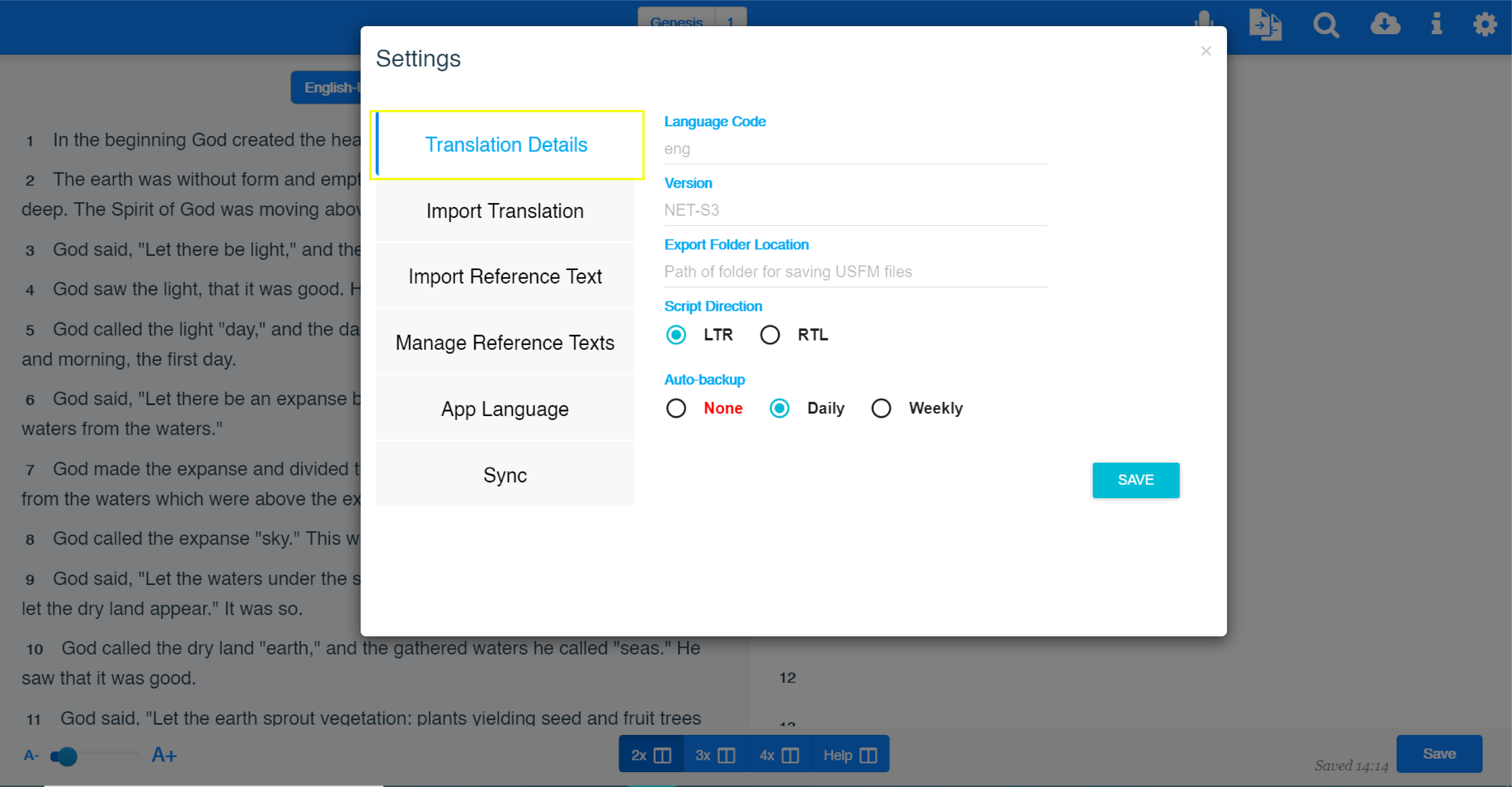
Figure 1.2.1.4 - Translation Details of the translation text
- Click on the Language code field and type the first few letters of the language code that you require
- Select the suitable language code